4 Fantastic Free Twitter Background Images
. 12 Comments

It is time for some fresh and new colors for your Twitter Background Images — entirely free!
How do I change my background image?
- Log in to Twitter
- In the upper navigation bar, click Settings (Note: your setting’s link might be in the right hand sidebar under your name if your account has the new search integration. Find out more information on integrated search here, and see what is different here)
- Click the last setting tab, Design.
- Select a template, change your text and background colors, or upload your background image
- Save your changes.
Sizes: 1920×1440 (pixels)
Preview


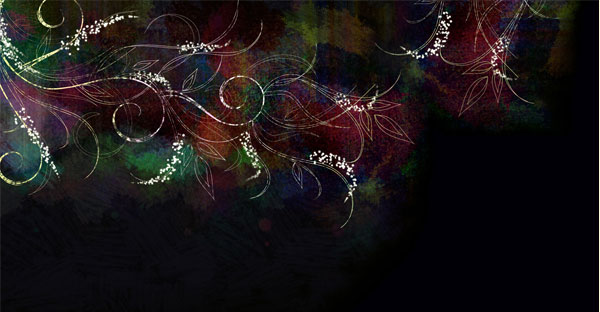

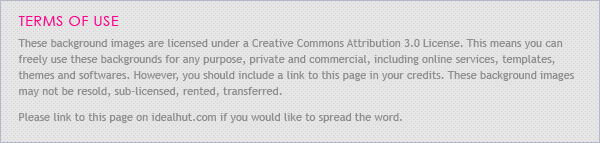
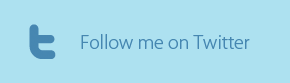

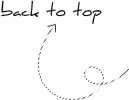
Vispy — April 9, 2009 . 5:33 Edit
WOW. Awesome. Very useful.
megan — April 28, 2009 . 2:33 Edit
wow. very nice! thanks! just what i was looking for!
kew — May 1, 2009 . 8:20 Edit
Thanks for sharing.. great bg for my twitter…
starry_eyez — May 12, 2009 . 12:54 Edit
your site is awesome ,cool stuff…
cheers for u
Jenn — May 20, 2009 . 1:44 Edit
wow, you guys are awesome, thanks for sharing these, theyre gorgeous 🙂
Asmodiel — June 19, 2009 . 5:31 Edit
Hi there!
I totally love the grey one.
But could you maybe post a tutorial or the name of the “technique” of these awesomesauce squares?
Regards
Asmodiel
KonstantinMiller — July 6, 2009 . 5:37 Edit
Hello, can you please post some more information on this topic? I would like to read more.
kurohana_aiko — July 27, 2009 . 11:35 Edit
thank you so much! these look lovely!
Chu Huu Trung — October 19, 2009 . 5:02 Edit
Cool, Thanks 🙂
amanda probanden — December 25, 2009 . 3:11 Edit
wow, very nice. thank you for sharing.
KaraEfendi — June 1, 2010 . 11:00 Edit
Very nice, thank you so much…
Kat Skinner — August 24, 2010 . 5:12 Edit
thank you very much for the background images for twitter. I am using the light (cream) coloured one on my twitter profile (www.twitter.com/kat_skinner) if anyone wishes to see it live.